Managing Weblate
Translation workflow
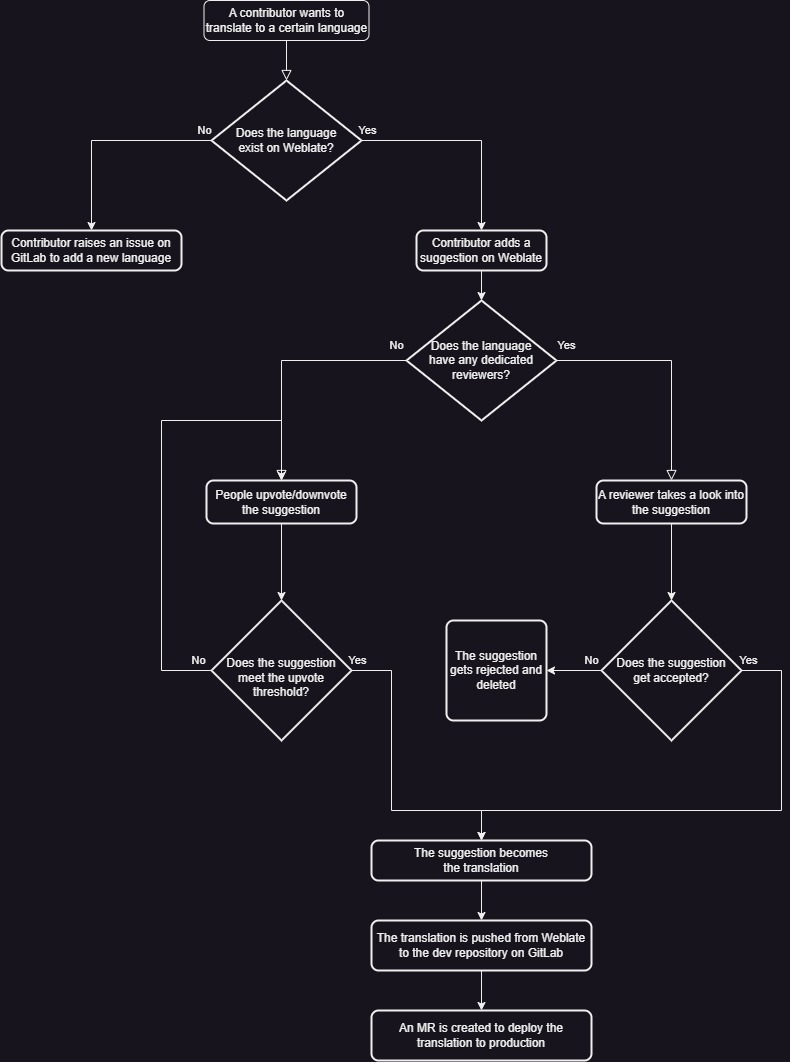
Language types
Languages are classified into two types:
- Languages with one or more dedicated reviewers.
- Contributors can only add translation suggestions.
- Reviewers are responsible for checking suggestions and deciding whether to accept or reject them.
- Languages without any dedicated reviewers.
- This is the default type.
- Contributors can both add and vote for translation suggestions.
- A suggestion becomes the new translation once it reaches a certain number of upvotes.
Language configuration
Set the language type
Our project on Weblate assumes by default no language has any dedicated reviewers. Only languages with one or more reviewers are configured explicitly by administrators.
Let's imagine the following scenario:
- The Turkish language does not have any dedicated reviewers on Weblate.
- A member of our community, Mary, requests to be a reviewer for the Turkish translation of Veloren.
- The Turkish language must change from the default, implicit, behavior to a new, explicit, behavior. A behavior for languages with dedicated reviewers.
As an administrator of our Weblate project, you would need to follow these steps:
- Go to the language settings for Turskish on Weblate.
- The URL in this context would be: https://translate.codeberg.org/settings/veloren/-/tr/
- Make sure only these checkboxes are enabled:
- Customize translation workflow for this language
- Turn on suggestions
- Add Mary's user on Weblate to the Reviewers: Turkish project team.
- The URL in this context would be: https://translate.codeberg.org/teams/487/
The difference now, with respect to default behavior, is that Turkish has
Suggestion voting disabled. Thus, reviewers, such as Mary, are the only
people capable of managing the translation: what strings make it into the
GitLab repository.
If you want to get the default behavior back for a language (no reviewers), follow these steps:
- Remove every user from the corresponding reviewer team.
- Go to the language settings and disable the Customize translation workflow for this language checkbox.
Adding a language to Weblate
We may get requests from time to time to add languages on Weblate for which there are no translations of the game yet. Administrators of our Weblate project are responsible for attending such requests.
A local installation of Git is required to add new languages to Weblate.
Cheatsheet
If you need to add a language quickly, follow these steps:
-
Make sure you have a local copy of the Veloren repository on your device.
git clone https://gitlab.com/veloren/dev/veloren.git -
Create a new branch.
cd veloren git checkout -b <yourusername>/add-<language> -
Head to the
assets/voxygen/i18ndirectory.cd assets/voxygen/i18n -
Make a copy of the
en/directory, named after your language. For example, if you want to translate to Turkish, your directory would be namedtr/:cp en <ietf_bcp_47_code> -
Remove the contents of all the Fluent files inside your new directory. All the files with the
.ftlfile extension. Make sure the files still exist, but empty. -
Open the
_manifest.ronfile and modify thelanguage_nameandlanguage_identifierfields as appropriate (see below for more details about this file.) -
Commit your changes locally.
git commit -
Push your local branch upstream.
git push -u origin <yourusername>/add-<language> -
Go to your new branch on GitLab: https://gitlab.com/veloren/dev/veloren/-/branches
-
Create a merge request (MR) targeting the
masterbranch of the main repository.
About the manifest file
The _manifest.ron file has a metadata section.
This section has the display name and the language identifier for your translation.
Change language_name to a human readable name in your language with this format:
<name_in_original_language> (<name_in_english>)
For example:
metadata: (
language_name: "Türkçe (Turkish)",
language_identifier: "tr",
),
If the language is a variant spoken in a certain region or country, follow this format:
<name_in_original_language> (<name_in_english> - <region>)
Two examples of this case are:
metadata: (
language_name: "Español de España (Spanish - Spain)",
language_identifier: "es",
),
And:
metadata: (
language_name: "Español de Hispanoamérica (Spanish - Latin America)",
language_identifier: "es-419",
),
Remember to set the value of language_identifier to match the parent directory's name.
Tip: You can set convert_utf8_to_ascii option to true to
convert everything to ASCII, so that the missing characters can be seen properly.
Translation system explained
You can see the localization files inside the assets/voxygen/i18n directory.
Each subdirectory inside represents a language, or a variant of it.
The directories are named after IETF BCP 47 (RFC5646) language tags (e.g. en/, de/, pt-BR/, etc). A language tag is comprised of one or more subtags, separated by hyphens ("-").
This is a comprehensive list of available language subtags:
They must be formatted in UTF-8, without BOM.
Each language directory contains a _manifest.ron file with a metadata section,
font settings that will be used in the game and a convert_utf8_to_ascii option,
which can be used when translating a language which has characters that aren't
in the fonts Veloren uses.
The metadata section includes a display name and an identifier for the language. The display name may be freely changed but the identifier should stay the same after the introduction of a new language:
metadata: (
language_name: "English",
language_identifier: "en",
),
Note: The language identifier must match the name of the containing language folder. This requirement implies the identifier must also comply with the IETF BCP 47 naming standard.
Troubleshooting
I am receiving hundreds or even thousands of emails from Weblate
Once upon a time, while configuring our Weblate project for the first time, there was an incident where administrators back then received a considerable amount of notifications via email from Weblate. Seemingly, it was caused either by a software bug or by bad configuration.
If you are an administrator of our project on Weblate and want to get notified via email, just in case, we suggest you set up custom Inbox rules to move messages from the following sender to an email folder of your choice: